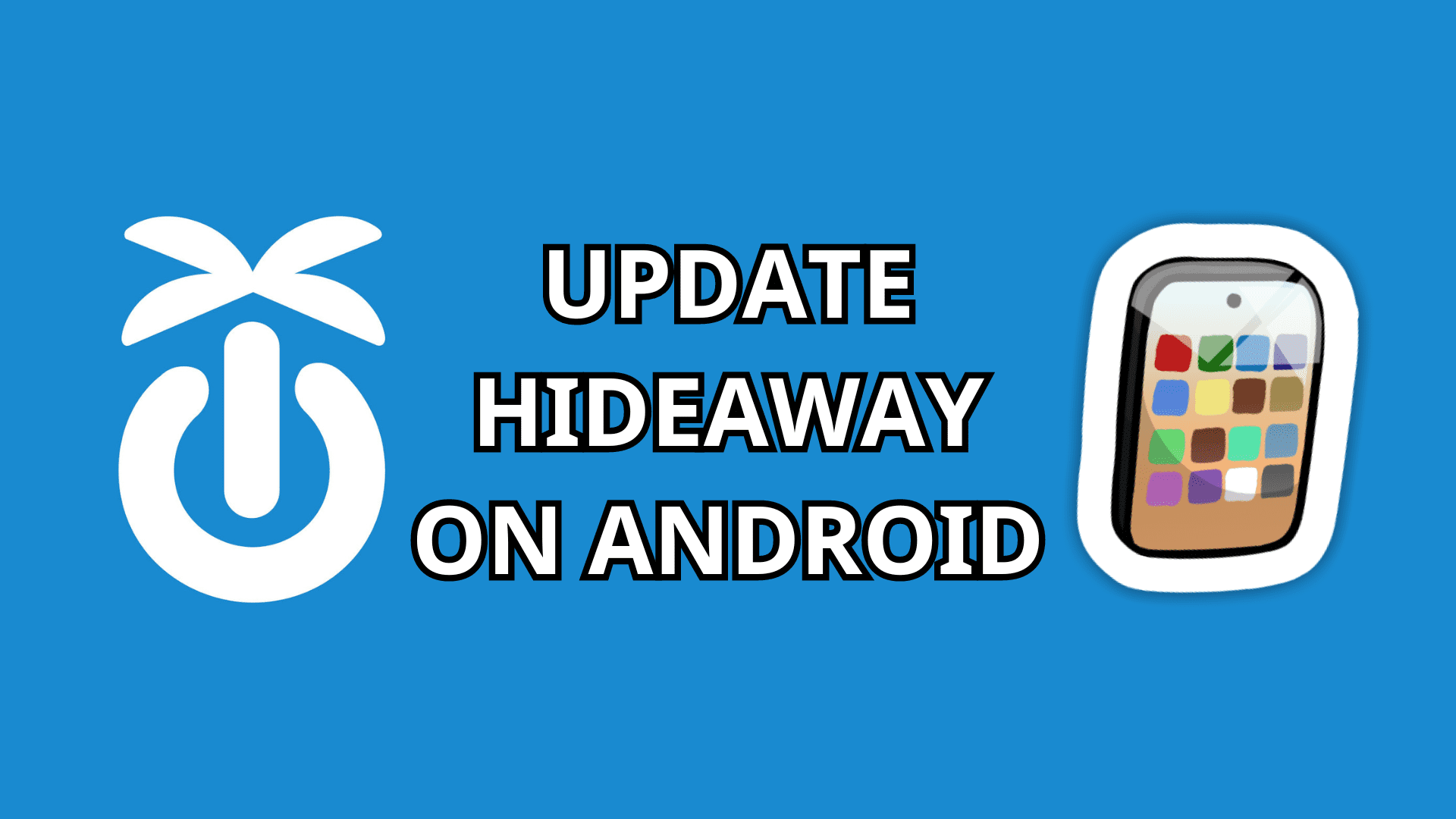Hiya, party parrots!
Our team aims to improve your gaming experience. This means we update not only Party Parrot World, but sometimes our Hideaway launcher too. Updates may come with fixed bugs and new features to explore!
Please ensure your Android device has the latest and most improved Hideaway app. Follow the steps below to update Hideaway on Android.
Step 1: Uninstall the Hideaway app
- To uninstall the Hideaway app from your Android device, follow these instructions.
Step 2: Install the Hideaway app
- Download the latest Hideaway version from our Download page.
- To install the Hideaway app on your Android device, follow these instructions.
After you’ve finished these steps, you have the latest Hideaway app on your Android device. It’s ready to launch fun games, including Party Parrot World!
Did you run into problems or need more help? Contact our support team using any of these methods:
- Email us at: hello@newhideaway.com. Use email if you send us screenshots or other files.
- Log onto Hideaway, open the Contact Us tab, and send us a message.
The more details you can share, the faster we can help you. Please share:
- Device and operating system
- Any error messages
- Screenshots and screen recordings
Thank you for your patience. Our support team would love to help you!