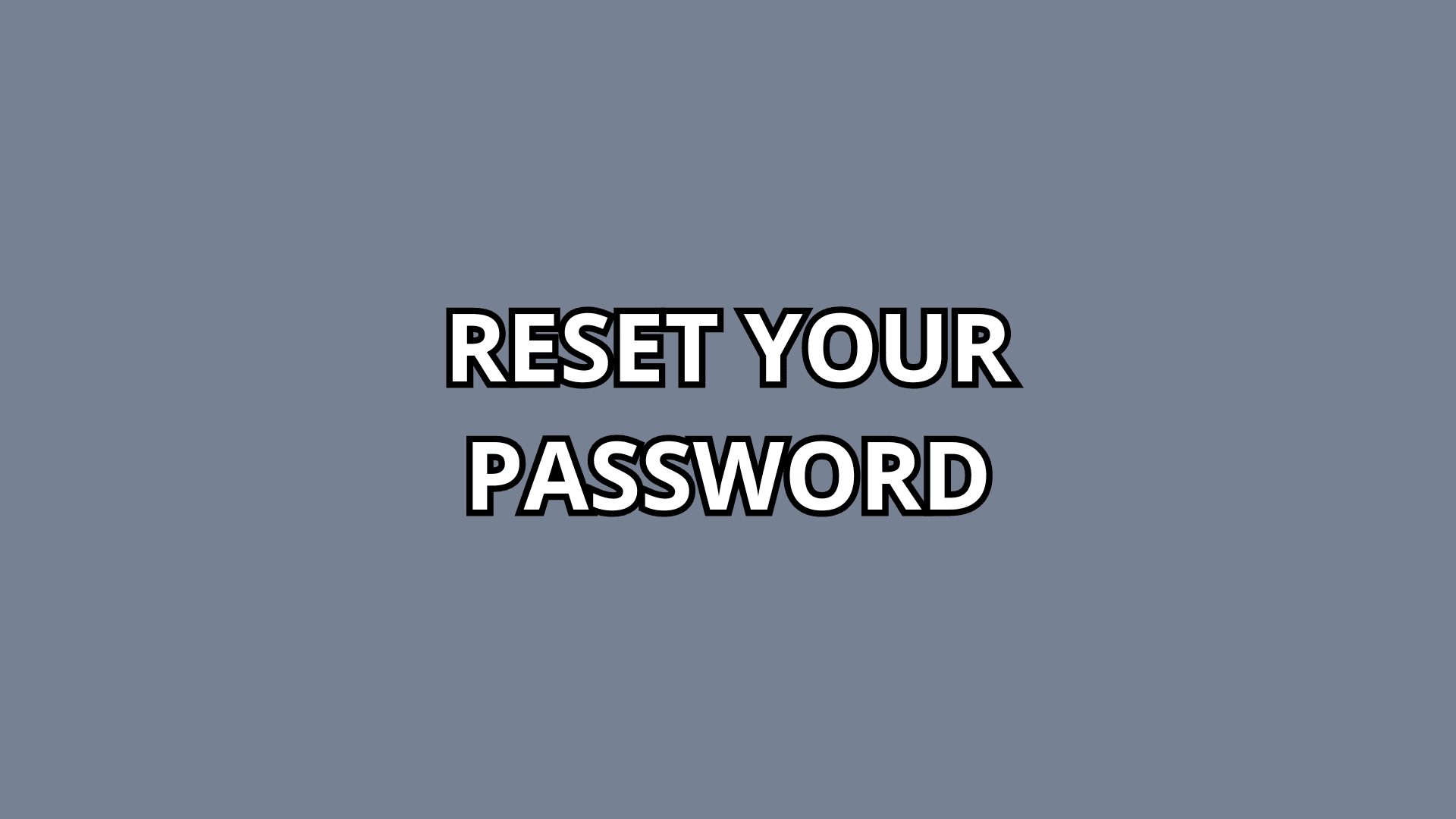Hey, party parrots!
Sometimes, our players say they have forgotten their password. Or they just want to reset their password to something new. We know you want to get playing as soon as possible! That’s why we have a guide on resetting your password.
Remember that you are resetting your Hideaway password, which is the one password you use for your one account to access all Hideaway games and worlds, like Party Parrot World.
Step 1: Start the reset from the app
- Open the app depending on your platform.
- If you’re on PC or Android, open the Hideaway app.
- If you’re on iOS, open the PartyParrot app.
- Click the Sign in (PC, Android) or Log in (iOS) button.

- Click Password Help.

- Enter the username or email address associated with your account. Click Send Password PIN.

Step 2: Use the PIN
- Open the email sent from Hideaway to get your unique password reset PIN.

- Go back to Hideaway and enter the PIN. Click Continue.

Step 3: Set your new password
- Type in your new password. Make sure it’s a strong, unique password! Then, click Update Password.

Once you’ve finished these instructions, your password has been reset! Use your new password to log into your Hideaway account. Please keep your password in a safe place and don’t share it with anyone.
Did you run into problems or need more help? Email us at: hello@newhideaway.com.
The more details you can share, the faster we can help you. Please share:
- Account information, like your username and email address (but never share your password with us)
- Any error messages with screenshots or screen recordings
Thank you for your patience. Our support team would love to help you!