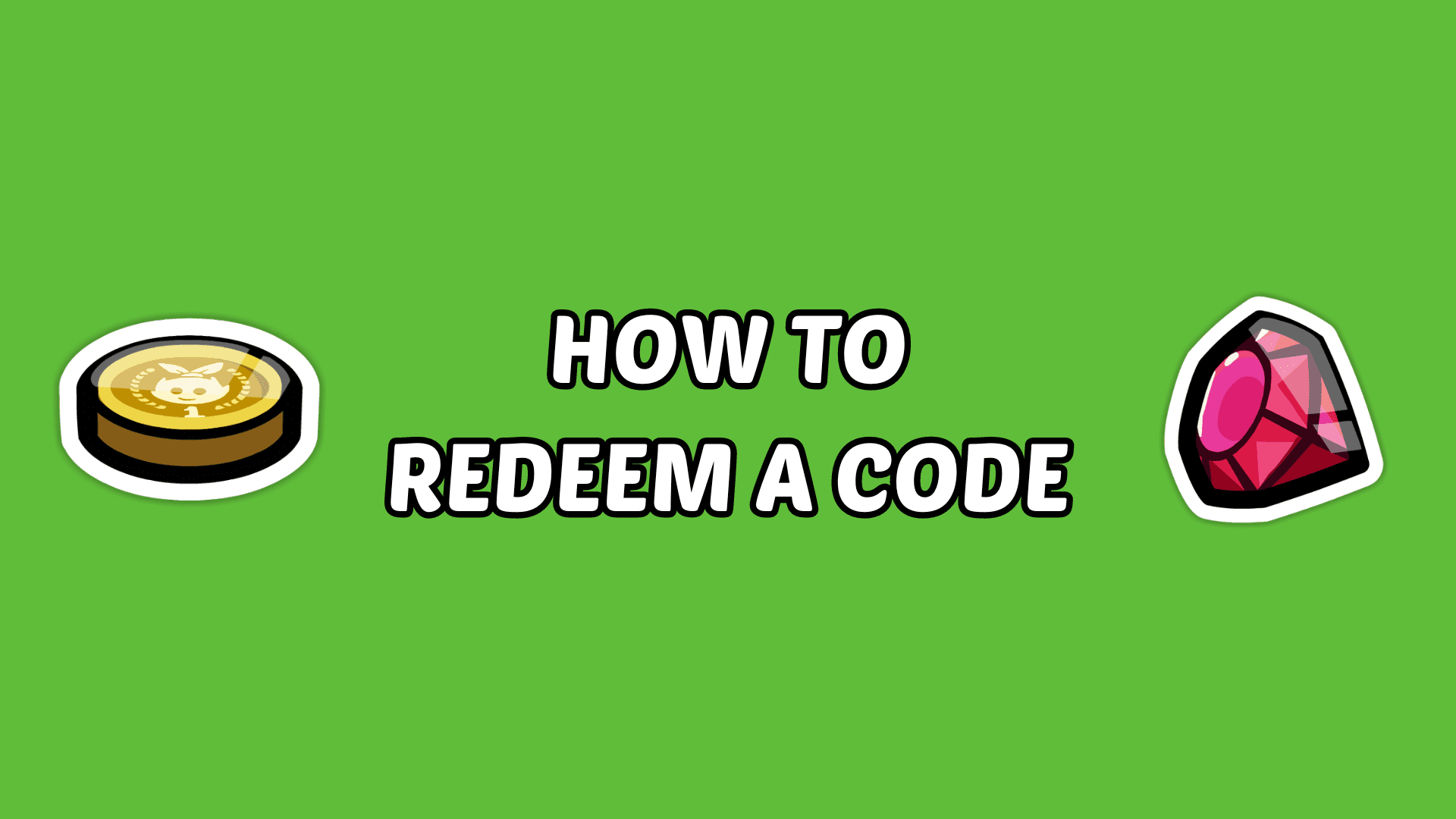Chào, party parrots!
Thanks for waiting for us to set up the code redemption system.
To get started download Party Parrot World and log in, once you’ve logged into the world you can redeem a code! Codes can be redeemed in Hideaway, or from our web portal here.
When redeeming remember to select the reward and click confirm, so that it is added to your account!
To redeem a code in Hideaway, follow the easy steps below.
Step 1: Log onto Hideaway
- Sign in with your Hideaway username and password.
Step 2: Access the Code page
- On PC, hover over the left menu. Click Code.
- On Android, tap the three lines. Tap Code.

Step 3: Redeem the code
- Type in the code.
- Click the Submit button.

Step 4: Select your reward
- Select your reward by clicking on it.
- Click Confirm.

- Click Awesome.

After finishing these steps, your rewards have been added to your account. If you’ve earned Rubies, see your new Ruby amount in Hideaway. If you’ve earned clothing items, check your clothing inventory in Party Parrot World. Have fun with your rewards!
Did you run into problems or need more help? Contact our support team using any of these methods:
- Email us at: hello@newhideaway.com. Use email if you send us screenshots or other files.
- Log onto Hideaway, open the Contact Us tab, and send us a message.
The more details you can share, the faster we can help you. Please share:
- Device and operating system
- Any error messages with screenshots or screen recordings
Thank you for your patience. Our support team would love to help you!