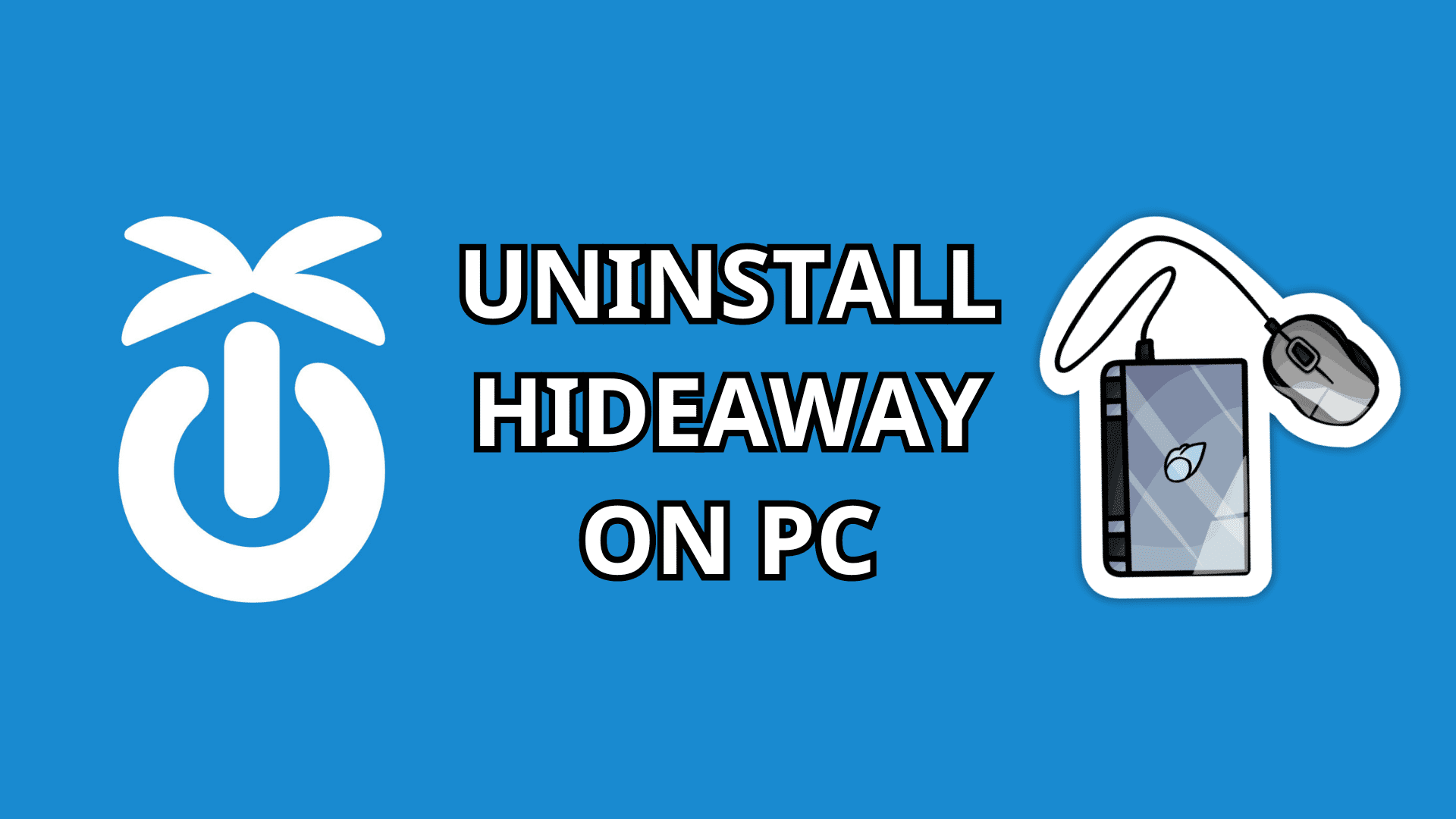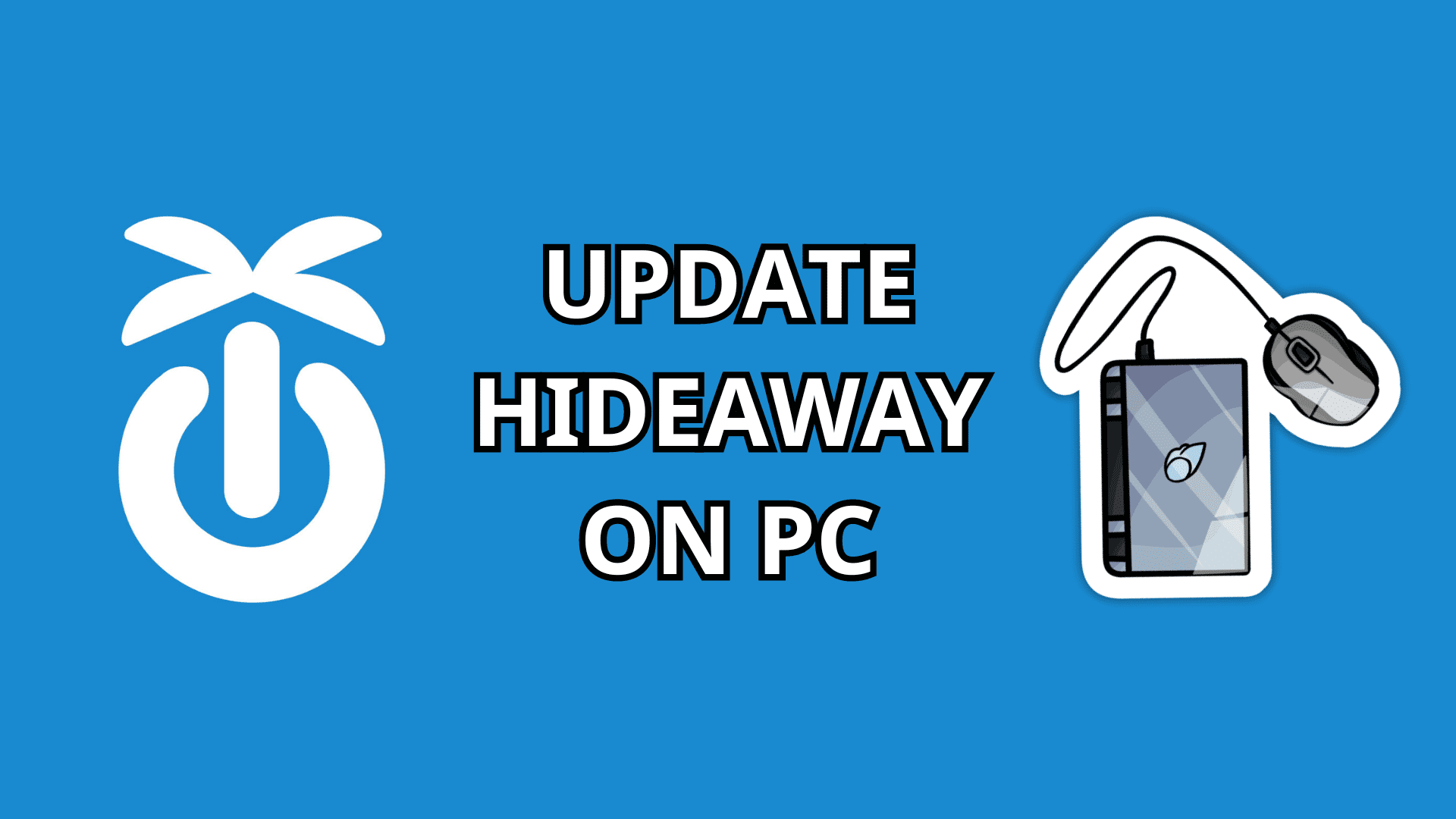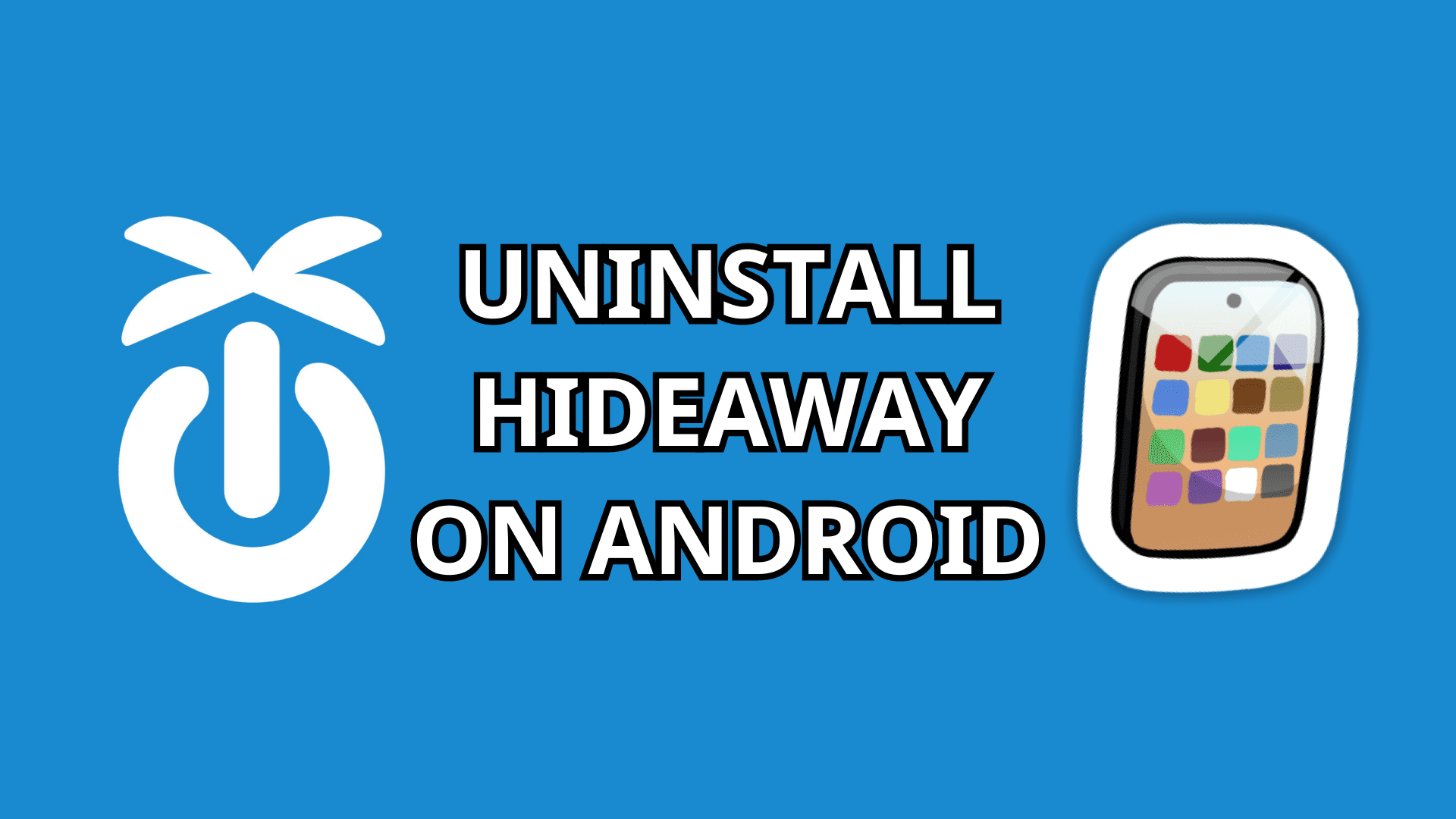-

How to Uninstall Hideaway on PC
Read More: How to Uninstall Hideaway on PCHi, party parrots! Do you need to uninstall Hideaway on PC for any reason? If so, please follow the steps below. The steps include Windows uninstalling Hideaway. Easy and simple! However, the next steps show…
-

Mascots in the world! (Party Parrot World v130)
Read More: Mascots in the world! (Party Parrot World v130)Welcome to the new year Party Parrots! Last month, we cranked up the fun in our Dance Battle system by introducing a Battle Pass. Now as you dance off and compete you’ll be able to…
-

How to Update Hideaway on PC
Read More: How to Update Hideaway on PCHey, party parrots! Our team works hard to improve across your gaming experience. We don’t only work on Party Parrot World, but also our Hideaway launcher. When we release new Hideaway versions, updates may mean…
-

How to Install Hideaway on Android
Read More: How to Install Hideaway on AndroidHello, party parrots on Android! Your gaming experience on your Android device begins with Hideaway! This launcher app gets you ready for the fun you’ll have in games and worlds, including Party Parrot World. To…
-

How to Uninstall Hideaway on Android
Read More: How to Uninstall Hideaway on AndroidHello, party parrots! If you need to uninstall Hideaway on Android, please follow the steps below. These steps are just like deleting any other app on your device. Step 1: Open the Hideaway app settings…
-

Dance Battle Pass is Here! (Party Parrot World v126)
Read More: Dance Battle Pass is Here! (Party Parrot World v126)Happy holidays, party parrots! After many months, we have the first Battle Pass in Party Parrot World! Just in time for the festive season. Now with Party Parrot World v126, when you play Dance Battle,…